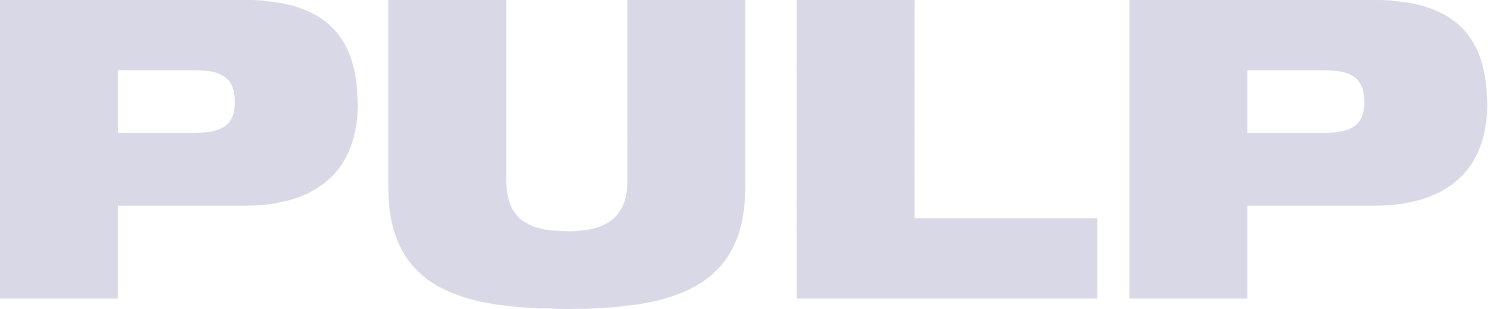Onsite SEO
When we talk about Onsite SEO we’re talking about the content of your website. Every time you jump on google you’re looking for content, information or answers to whatever problem our query you have at the time, this is referred to as your “search intent”. Content can come in many forms; text, videos, product descriptions, business listings, podcast or various other forms of media that might be relevant to your search intent.
From an SEO perspective, its the content that helps you get greater search visibility, ie how likely are you to be seen on Google. Content is what page viewers are on your website looking for, whether it’s a new recipe, a lingering question or settling a bar argument it’s the content that provides the answer. So it goes without saying that the more content you create the more likely you are to increase your search visibility. A search engine will also use your content to determine how to firstly index and then rank your page compared to other search results. This comes back to the users’ search intent and the relevance of your page to that intent.
When Google crawls a page, it first determines its topic, and then asses quality by analysing elements like page length and its structure. This is the information Google uses to match the page to the person’s question or query.
To ensure you’re maximising your websites search visibility, the first step is to conduct keyword research to ensure you’ve got the right search terms living in your content.
Keyword Research
A website with strong SEO, doesn’t just get large volumes of anyone to their site. Good SEO will attract the right people who you can turn from page visitors, into leads and then hopefully customers!
This is only possible if your page is ranking for the keywords that those people are searching for. If not, there is no way they can find you, because you’re not where they are looking. There’s no point being at the top of the search results for a keyword your potential customers don’t care about. This is why the first thing you can do when optimising your content for SEO is to discover which keywords potential customers are using on search engines for your products or services.
You can start this by identifying the key products and solutions you offer and then convert them into keywords to use as seed keywords. From here you can use these keywords to branch out into relevant topics around that keyword. Not sure where to start? SemRush’s keyword magic tool is an amazing resource to help you build out your keyword list.
If you’re new to this, Hubspot has published a thorough guide to keyword research for beginners. It lays out the keyword research process in simple, easy to use steps. I would suggest that if you haven’t done keyword research before and you’d like to learn for free, you can use it to identify search terms you should be targeting.
Now that you’ve got your keywords ready to go, now its time to optimize your content!
On-Page SEO Optimisation
On-page SEO optimisation helps with two key things;
1. It allows the search engine to get a clear understanding of the topic of the page and keywords
And
2. Helps to match the content to relevant searches.
You’ll note that it’s On-page SEO, not On-content SEO, which is because there are key page elements that also need to be optimised not just the content on it. This refers to code and page structure elements like the meta-description and h1 tags.
Below you’ll find a quick checklist and tips on how to optimise your Onsite SEO.
Page SEO Keyword Optimisation
The first step is to ensure that search engines can understand what keywords you want this page to rank for. To tell the search engine, make sure you include at least one seed keyword in each of the following:
Post’s title: Preferably you would place the keyword at or near the start of the title. According to Moz Google will place more value on words at the start of the headline.
URL: This one seems obvious but is often overlooked, but your page’s web address should include the keyword. Keep the URL short and simple and make sure you don’t use any stop words.
H1 Tag: The H1 tag is the content at the top of a page formatted with an H1 Heading. This is how Google knows what the page is about. In some CMS’s, this tag displays the title of the page by default. However, Squarespace and WordPress do not, and I often see clients use an H2 or H3 at the beginning of their page for stylistic reasons unknowingly hurting their Onsite SEO performance.
The first paragraph of content: Google wants to find the keyword in the first 100 words of your page to ensure that this is actually the topic of the page.
Meta-title and meta-description aka meta tags: A search engine will use the sites meta tags to fill the content of the search listing. The Meta Title, provides the Title link, and the Meta-description provides content for the little blurb below it. There is a common practice of lazy developers to copy and paste the same description across all pages on a website, so make sure you use unique meta tags for all of your site pages. I see this on clients sites all the time!
Image file names and ALT tags: Google and other search engines can’t actually see your images, but they can read whatever you call them. So it’s vitally important that you’re naming your images correctly, with keywords so that your images are doing SEO work for you also. After all, there is an images tab on google for a reason! The lesser know alt tag is the text a browser displays instead of an image, particularly for visually impaired visitors. The ALT tag resides in the image code, so Google will use it as a sign of search intent relevancy as well.
Apart from these tips about keywords, it’s important to not ‘keyword stuff” your content. This is another issue I help clients with all the time, as they (or some other SEO “expert”) has taken a keyword and just thrown it in wherever they can, and surprise they still aren’t seeing any results! A great way to avoid this is to make sure you include semantic keywords, or what I like to call contextual keywords. These keywords help to give context to the original main keyword and strengthen the content’s authority on that topic.
An example of this would be if your main keyword was Amazon. But by Amazon do you mean the online retail giant or the rainforest? By including other keywords like river, forest, Brazil etc it gives Google more context into your content and will help it place it, rather than letting Google guess. Google doesn’t like to guess.
Other On-Page Optimisation Factors
There some other key factors to consider when you’re optimising your website content for SEO. The below will help you improve your pages authority and allow google to find what it’s looking for faster.
Pillar Page, and Topic Clusters: Adding to the importance of semantic keywords, SEO best practice has shifted to a topic cluster model. This is where a single “pillar” page acts as the main hub of content for an overarching topic. This pillar page is linked to multiple content pages that are related to that same topic. By linking these pages together, it lets the search engines know that the pillar page is an expert on that main topic and is elevated in search rankings. The topic cluster model is a really simple way of organizing a site’s content, using a cleaner and more deliberate site architecture that Google and your users can more easily navigate. Read more about Pillar pages & Topic Clusters here.
External linking: By linking out to other relevant websites (preferably ones that are already an authority on the topic) it lets Google know your content is relevant to the topic of the page. It also positions your content as a resource, rather than just sales content, therefore providing a better user experience.
Internal linking: This refers to links to pages on your site that are related to the topic of the page. This allows search engines to find and crawl relevant content, see Topic Clusters above. It also helps to show the semantic relationship between pages, adding to the relevance of the page on a topic. How many internal links should a blog have? Generally, you should include at least 2-4 internal links per blog post.
Content length: Long content typically ranks better, because it will contain more exhaustive information on the topic. I would try to aim for a minimum of 800 words per post, if you’re a confident writer than this shouldn’t be too difficult. If you’re struggling with word count, go back and find key points within your blog that you can expand on or provide more context on. This will add extra value to the reader and probably a bunch more semantic keywords with little to no extra effort.
Multimedia: Whilst it’s not a requirement, multimedia elements like videos, diagrams, and images can signal a page’s quality. It also increases user engagement meaning they stay a page for longer. It’s also important to remember that everyone likes to consume content in different ways. Whenever we create content, we look at how we can take that piece of content and turn it into ten other pieces of content. So if you have a blog that’s doing well, create a video to go with it, or maybe a diagram that links back to it from Pinterest.
Our tip is to create video content first, because a video is easily turned into a blog, multiple short videos for social media and screen grabs for quotes, and allows the user to consume the content how they would like to.
That’s it this part of The 2021 SEO guide, keep reading on where we will be covering the Third Pillar of SEO, Offsite SEO. Let us know what you think of the blog in the comments section, and if you’d love to have insights like this delivered to your inbox subscribe to the Pulp Media newsletter!
If thinking about onsite Onsite SEO leaves you feeling dizzy and you’re not sure where to start, feel free to reach out to us directly at hello@pulpmedia.com.au and we can help you out with our free content marketing architecture document. This doc helps you structure your content so your Google and your users can find you online!