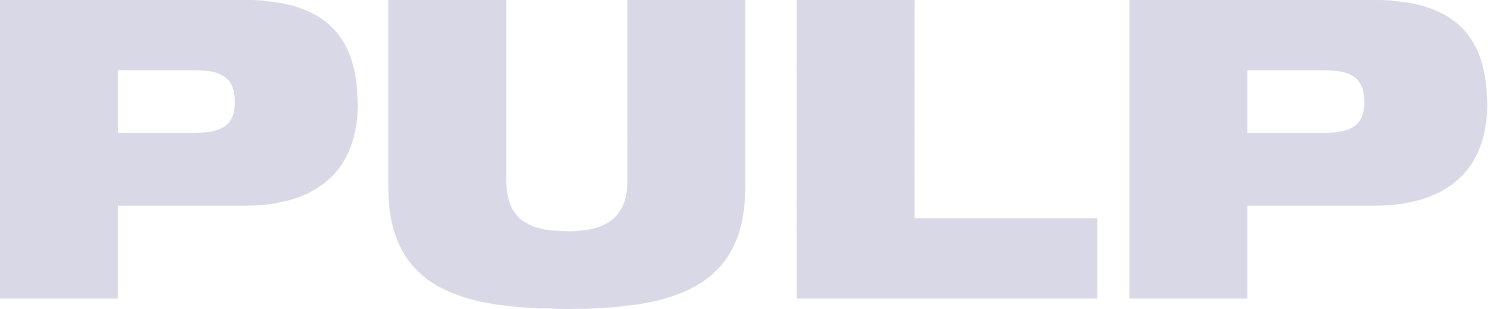A Guide to SEO: 2022 Edition.
Basics of SEO
Welcome to the Pulp Media SEO Guide for 2022! The team at Pulp have put their heads together to come up with a guide that covers everything you need to know about how to get your site ranking on Google!
What is SEO?
Search Engine Optimization or SEO is the process of refining your websites, structure, content and authority with the goal of improving your ranking for specific keywords in the search engine results page or SERP. There are a lot of SEO magicians out there that will tell you that there are plenty of hacks and tricks to rank better, however, I’m here to tell you that all it takes is a solid strategy, common sense and patience. SEO is not keyword stuffing, and it is not just backlinks.
SEO focuses on three key pillars:
That’s it! Through this guide, we will help you to develop a strong SEO strategy based on these three pillars.
Why is SEO important for your business?
Put simply, ranking on page one for the right keywords will provide your business with a regular stream of potential customers that are looking for your product. There are 3.5 billion Google searches per day, meaning every day your site isn’t being indexed on google you’re missing hundreds if not thousands (maybe millions?) of potential customers. This could be a missed opportunity for all of these potential visitors to engage with your content, buy your product or service and rave about how great you are to everyone else! Regularly spending time working on SEO basics, as well as more advanced techniques, will dramatically improve your website‟s ability to rank in the SERP (Search engine results page) and get found online by your potential customers.
Often the question that comes with SEO is, what about paid search? Sure, you can pay to have your website listed at the top if of the SERP for your keywords and topics. However, running paid search campaigns can be extremely expensive and unsuccessful if you don’t know what you’re doing. Not only this, paying to be at the top of page one of the SERP is addictive, and your business could soon be reliant on large AdWords spending if you’re not implementing an effective SEO strategy. According to HubSpot, about 88% of search engine users don’t click on paid search ads anyway, because they want the “real” answers that appear organically.
The sole purpose of a search engine is to provide its users with the most relevant and useful information related to the search intent. So, it’s in everyone’s interest (the search engine, the user, and you the business) to ensure that your website is ranking high up on page one in the organic search listings. I would suggest that it is probably best to stay away from paid search all together until you feel you have a firm grasp on your niche and key buyer personas, so that you’re not wasting money marketing to someones who is never going to buy your product or service. If you do have strong buyer personas, it is a good idea to use paid search to supplement your site traffic while your SEO efforts are getting your site indexed in search results.
How Does SEO Work?
A Search engine like Google wants to do one thing, that is to provide the user with the most relevant results possible in relation to their search intent. By matching the user’s search intent, it creates a happy user that is more likely to use this search engine again. To have all the answers to more than 3.5 billion search queries per day, a search engine needs a plethora of information to crawl through.
All search engines have built-in Ai called crawlers that are constantly scanning the internet, indexing websites for content, and following links on each webpage they find to other webpages. If your website hasn’t been indexed or can’t be indexed due to technical issues it is literally impossible to appear in the search results. The question is, how do you get the crawler to index your site above everyone else? Well, As mentioned at the start of this guide you need to focus on three key pillars of SEO to ensure crawlers prioritize your website;
1. Technical SEO
If a search engine can’t index your site due to slow page speed, complicated URL structure, duplicate content or dead links you’re never going to rank on page one. The crawler will look at the website’s back-end code for certain tags, descriptions, and other instructions to determine the health of your site compared to everyone else’s and score it accordingly. This is where Technical SEO is used. Use Googles page speed insights to get a gauge of the health of your website.
2. Onsite SEO
Content or “onsite SEO” is what customers want when they’re using a search engine. Regardless of what they’re looking for, it’s content that provides it, so the more you publish the higher your chance of ranking high in the SERP. Your content helps search engines to determine how to rank a page, based on it’s relevance to keywords and the users “search intent”. If your content isn’t keyword-optimized or SEO optimised you could be missing a huge opportunity to rank well, by missing a few small details including, the right long-tail keywords and internal, and external linking.
3. Offsite SEO
The first two areas focused on increasing relevancy, however, it’s the offsite SEO that delivers authority. That is authority through backlinks to your site. When another website uses a link to point its readers to your content, you gain a backlink to your site. Getting good backlinks is difficult, but that’s where we can help. Through good content strategy and link building techniques we can help your site increase authority and Google rankings.
Deep Dive: Technical SEO
Before you get blogging, vlogging or backlinking, a search engine needs to be able to find your pages online. Once your page is found the search engine will crawl the site to get a good understanding of the key topics and their keywords. Once it does this it will use an algorithm to index your page as to where it thinks it fits amongst everything else.
Whilst this may seem pretty straightforward, Google doesn’t read a site like we do, and just because we can see your site, it doesn’t mean Google can. We see a website as images, text graphics and animation however a website just sees code, text navigation and links. This is where technical SEO comes in. Technical SEO is giving your site the best chance of getting indexed by search engines but ensuring that the crawlers can get all the information they need as quickly and easily as possible.
These are some of the things you need to consider for great technical SEO.
URL Structures
Keep it simple stupid. Just like me, search engines hate complicated and reading lengthy strings of words in a URL. So make sure when you’re setting up your site structure to keep your URL’s short and simple. The best way to set up your URL is as logical as possible, which is not much beyond the keyword that the page relates to. For instance www.pulpmedia.com.au/blog/Title-with-keywords.
One mistake I see often is the use of underscores in URL’s to separate keywords, this is a big no-no. Dashes should be used in a URL as word separators while an underscore in your URL will not be recognized. For instance, a URL with "technical_seo" would be interpreted as "technicalseo" rather than "technical seo". So to increase crawlability and reduce the likelihood of punishment use hyphens or dashes to separate keywords in your URL’s
Tip: Don’t get this confused with UTM tagging, which makes your URL’s ridiculously long as these URL’s won’t be indexed by google.
One of the key metric that a search engine will use to measure the quality of a website is its load speed. Page speed needs to be considered for both desktop and mobile devices. There are many things that can affect the page speed, including the size of the images, or embedded videos but the most common mistake I see is un-minified or excessive code on the website. For mobile devices, search engines will be harsher on your site as mobile sites need to be able to load even in poor quality signal areas. Whilst they do add to the value of a website, Animations need to be used sparingly as they can affect load time especially if they’re custom built. To see how google tests your sites speed, use Google’s Page Speed Insights Tool. If your site is running slow check out our 4 tips to improve your page speed blog.
My final piece of advice around page speed and technical SEO is to remember that Google doesn’t care if your developer says your site loads fast for them, Google is comparing you to every other site out there and will punish or reward you accordingly.
Broken links, or redirects.
A broken link will send a visitor to a 404 or nonexistent page, and a broken redirect will point the user to a page or resource that may no longer exist. Both of these instances provide poor user experience and also prevent search engines from crawling and therefore indexing your site. If your site has a large number of broken links your site won’t be ranking as good as it should.
Make sure that when you’re cleaning or deleting old blog posts or pages that you know what other pages they might link to, so you can make sure you’re not creating a bunch of broken links. Tools like SEMrush & Moz can help you to find and fix broken links on your website.
Sitemap and Robots.txt files
A sitemap gives google the blueprint of your website and simply lays out all of the URLs on your site. Search engines will use it to identify which pages to crawl and index. But what if there are pages that you don’t want google to index, like premium members-only content? That’s where an up to date robots.txt file, will tell search engines what content not to index make sure you have both set up on your site to speed up the crawling and indexing of your website content.
Duplicate content
Copy n paste? No! If your pages contain identical or really similar content, it confuses search engine crawlers. This is because they will not be able to determine the right content to display in search results. Not only do search engines get confused with duplicate content from your own site, but if you’ve copied content from another site. For this simple reason, search engines will penalise your site if it contains duplicate content and not show it in search results.
In cases where you’ve written a great blog article or video but what to share it online via platforms like Medium for example it is important that you add a canonical link to tell google that the blog was originally published on your site.
Deep Dive: Onsite SEO
When we talk about Onsite SEO we’re talking about the content of your website. Every time you jump on google you’re looking for content, information or answers to whatever problem our query you have at the time, this is referred to as your “search intent”. Content can come in many forms; text, videos, product descriptions, business listings, podcast or various other forms of media that might be relevant to your search intent.
From an SEO perspective, its the content that helps you get greater search visibility, ie how likely are you to be seen on Google. Content is what page viewers are on your website looking for, whether it’s a new recipe, a lingering question or settling a bar argument it’s the content that provides the answer. So it goes without saying that the more content you create the more likely you are to increase your search visibility. A search engine will also use your content to determine how to firstly index and then rank your page compared to other search results. This comes back to the users’ search intent and the relevance of your page to that intent.
When Google crawls a page, it first determines its topic, and then asses quality by analysing elements like page length and its structure. This is the information Google uses to match the page to the person’s question or query.
To ensure you’re maximising your websites search visibility, the first step is to conduct keyword research to ensure you’ve got the right search terms living in your content.
Keyword Research
A website with strong SEO, doesn’t just get large volumes of anyone to their site. Good SEO will attract the right people who you can turn from page visitors, into leads and then hopefully customers!
This is only possible if your page is ranking for the keywords that those people are searching for. If not, there is no way they can find you, because you’re not where they are looking. There’s no point being at the top of the search results for a keyword your potential customers don’t care about. This is why the first thing you can do when optimising your content for SEO is to discover which keywords potential customers are using on search engines for your products or services.
You can start this by identifying the key products and solutions you offer and then convert them into keywords to use as seed keywords. From here you can use these keywords to branch out into relevant topics around that keyword. Not sure where to start? SemRush’s keyword magic tool is an amazing resource to help you build out your keyword list.
If you’re new to this, Hubspot has published a thorough guide to keyword research for beginners. It lays out the keyword research process in simple, easy to use steps. I would suggest that if you haven’t done keyword research before and you’d like to learn for free, you can use it to identify search terms you should be targeting.
Now that you’ve got your keywords ready to go, now its time to optimize your content!
On-page SEO optimisation helps with two key things;
1. It allows the search engine to get a clear understanding of the topic of the page and keywords
And
2. Helps to match the content to relevant searches.
You’ll note that it’s On-page SEO, not On-content SEO, which is because there are key page elements that also need to be optimised not just the content on it. This refers to code and page structure elements like the meta-description and h1 tags.
Below you’ll find a quick checklist and tips on how to optimise your Onsite SEO.
Page SEO Keyword Optimisation
The first step is to ensure that search engines can understand what keywords you want this page to rank for. To tell the search engine, make sure you include at least one seed keyword in each of the following:
Post’s title: Preferably you would place the keyword at or near the start of the title. According to Moz Google will place more value on words at the start of the headline.
URL: This one seems obvious but is often overlooked, but your page’s web address should include the keyword. Keep the URL short and simple and make sure you don’t use any stop words.
H1 Tag: The H1 tag is the content at the top of a page formatted with an H1 Heading. This is how Google knows what the page is about. In some CMS’s, this tag displays the title of the page by default. However, Squarespace and WordPress do not, and I often see clients use an H2 or H3 at the beginning of their page for stylistic reasons unknowingly hurting their Onsite SEO performance.
The first paragraph of content: Google wants to find the keyword in the first 100 words of your page to ensure that this is actually the topic of the page.
Meta-title and meta-description aka meta tags: A search engine will use the sites meta tags to fill the content of the search listing. The Meta Title provides the Title link, and the Meta-description provides content for the little blurb below it. There is a common practice of lazy developers to copy and paste the same description across all pages on a website, so make sure you use unique meta tags for all of your site pages. I see this on clients sites all the time!
Image file names and ALT tags: Google and other search engines can’t actually see your images, but they can read whatever you call them. So it’s vitally important that you’re naming your images correctly, with keywords so that your images are doing SEO work for you also. After all, there is an images tab on google for a reason! The lesser know alt tag is the text a browser displays instead of an image, particularly for visually impaired visitors. The ALT tag resides in the image code, so Google will use it as a sign of search intent relevancy as well.
Apart from these tips about keywords, it’s important to not ‘keyword stuff” your content. This is another issue I help clients with all the time, as they (or some other SEO “expert”) has taken a keyword and just thrown it in wherever they can, and surprise they still aren’t seeing any results! A great way to avoid this is to make sure you include semantic keywords, or what I like to call contextual keywords. These keywords help to give context to the original main keyword and strengthen the content’s authority on that topic.
An example of this would be if your main keyword was Amazon. But by Amazon do you mean the online retail giant or the rainforest? By including other keywords like river, forest, Brazil etc it gives Google more context into your content and will help it place it, rather than letting Google guess. Google doesn’t like to guess.
Other On-Page Optimisation Factors
There some other key factors to consider when you’re optimising your website content for SEO. The below will help you improve your pages authority and allow google to find what it’s looking for faster.
Pillar Page, and Topic Clusters: Adding to the importance of semantic keywords, SEO best practice has shifted to a topic cluster model. This is where a single “pillar” page acts as the main hub of content for an overarching topic. This pillar page is linked to multiple content pages that are related to that same topic. By linking these pages together, it lets the search engines know that the pillar page is an expert on that main topic and is elevated in search rankings. The topic cluster model is a really simple way of organizing a site’s content, using a cleaner and more deliberate site architecture that Google and your users can more easily navigate. Read more about Pillar pages & Topic Clusters here.
External linking: By linking out to other relevant websites (preferably ones that are already an authority on the topic) it lets Google know your content is relevant to the topic of the page. It also positions your content as a resource, rather than just sales content, therefore providing a better user experience.
Internal linking: This refers to links to pages on your site that are related to the topic of the page. This allows search engines to find and crawl relevant content, see Topic Clusters above. It also helps to show the semantic relationship between pages, adding to the relevance of the page on a topic. How many internal links should a blog have? Generally, you should include at least 2-4 internal links per blog post.
Content length: Long content typically ranks better, because it will contain more exhaustive information on the topic. I would try to aim for a minimum of 800 words per post, if you’re a confident writer than this shouldn’t be too difficult. If you’re struggling with word count, go back and find key points within your blog that you can expand on or provide more context on. This will add extra value to the reader and probably a bunch more semantic keywords with little to no extra effort.
Multimedia: Whilst it’s not a requirement, multimedia elements like videos, diagrams, and images can signal a page’s quality. It also increases user engagement meaning they stay a page for longer.
It’s also important to remember that everyone likes to consume content in different ways. Whenever we create content, we look at how we can take that piece of content and turn it into ten other pieces of content. So if you have a blog that’s doing well, create a video to go with it, or maybe a diagram that links back to it from Pinterest. Our tip is to create video content first, because a video is easily turned into a blog, multiple short videos for social media and screen grabs for quotes, and allows the user to consume the content how they would like to.
Deep Dive: Offsite SEO
If you’ve read the other parts of the SEO guide you’ll know by now that it is impossible to rank on page one without good technical foundations and relevance. The final piece to the SEO puzzle is Authority. As we know Google and all the other search engines are trying as hard as possible to keep their users happy, by showing them the most relevant queries. To further help keep their users happy they also factor authority, to ensure they’re providing content that is popular with people like the user.
Authority is the engine that drives your website traffic and is gained through backlinks. Backlinks are probably the most difficult part of SEO, but before we get stuck into how you can put an effective backlink strategy in place, what is a backlink? Backlinks are simply links on other websites that reference your site as the source, or as an expert on the topic. Every time another website points its viewers to your content you gain a backlink to your website. You can find examples of great backlinks in most blogs and news articles you read online and are simply the links out to other sites that give the reader more information on the topic of that article. Hint; you want to be that site they link to!
A search engine will use the quantity and quality of backlinks that point to your site as a guide for a websites authority. The idea is simple, we all like to be right (especially Google), if Google provides us with the most correct answer to a query we are more likely to re-use Google for a search query next time. If a site has a bunch on high-quality backlinks from sites with high authority on the topics that your site is also looking to rank for than your site must be an expert and therefore a good choice for google to match the search query. The catch is, not all links are created equally, and low-quality links can actually negatively affect your rankings. Low quality or suspicious links are those that look like they have been deliberately built to trick Google into thinking your site is more authoritative (Classic Black Hat move).
What determines backlink quality?
When building links you should aim for the highest quality site references as possible to get the most out of the effort you go to gain those links! Whilst there are no clear guidelines on which factors specifically determine the quality of a link, there are some factors that should be considered.
The linking site’s popularity - Any link from a domain that search engines already consider an authority on the keywords you’re looking to rank for will naturally have high quality. In my experience, news websites are great sources of authority as they generally have broad authority over a range of industries and keywords. Because of this, PR is quickly becoming a valuable tool for SEO which we will cover a little later.
Topic relevance - You should be looking to build links from domains whos topics are similar to yours. Naturally, if you’re being referenced by sites with authority in your topic area than these backlinks will carry more authority than those from random websites.
Link building is the process of building backlinks and can be the most time consuming and difficult task for SEO practitioners. Good link building practice requires creativity, strategic thinking, and most of all patience. Before you start reaching out to other sites for links you should develop a link building strategy. The key thing to remember when developing your link building strategy is that your links need to pass the search engines quality checks, so don’t take short cuts (other than the ones we tell you about *wink*).
So, is it all doom and gloom? No! There are plenty of things you can do to get started building backlinks, and these are a few great places to start.
Organic Editorial links - Sometimes you’ll get lucky, sometimes it’s a sign that you’re becoming a genuine authority on a topic but these backlinks come from websites that reference your content on their own. These are the exception, not the rule.
Guest posting - Guest posts are blog articles that you publish on third-party websites. In turn, those companies often allow including one or two links to your site in the content and author bio.
Directory linking - Many local and industry directory websites allow users to create a profile that contains a link to their website. Not all of these links carry strong authority, but some might and they are an easy and great place to start.
Competitive analysis: It is also great practice to see where your competitors who’re ranking well are gaining backlinks. This can give you a pretty good guide on where you should aim your link building efforts for your website.
What do all of these SEO words mean? Like most technical industries, SEO has its own language. In my opinion, this is just so that it sounds more difficult than it actually is, and therefore allows SEO agencies to charge more for doing less, I guess we can thank Google for that! However, I’m going to let you in on a little secret, it’s not that hard, and you can do it too! Below are some of the key terms you need to know to start learning about SEO and more importantly start talking like an SEO expert.
2xx status codes: A class of status codes that indicate the request for a page has succeeded.
4xx status codes: A class of status codes that indicate the request for a page resulted in an error.
5xx status codes: A class of status codes that indicate the server’s inability to perform the request.
Alt Tags - Short snippets of code that allow you to tag each photo on your site with a short text blurb. This is super important for your images to help rank in the images section of Google search results.
Anchor Text – Text in your webpage content that is linked to another website or webpage. Often you will use the keyword that is relevant to the page you’re linking to.
Black Hat SEO – A back-handed approach to SEO that involves shortcuts and manipulation of a website. Don’t do it, as search engines will end up black listing your site.
White hat SEO: Search engine optimization practices that comply with Google’s quality guidelines.
Keyword Density – How often a keyword is mentioned on a page.
Headline Tags – HTML code tags denoted by “. The most common mistake I see is that clients don’t have H1 “headline tags” on their sub-pages because that formatting is too large. You need to make sure all your websites pages main headlines are H1 headings.
Head Terms – phrases more generic in nature (usually 1-2 keywords long) that garner a significant amount of search engine traffic, but provide little return.
HTML – Stands for Hypertext Markup Language is a standardized code for tagging text files to formate font, colour, graphic, and hyperlinks to create webpages.
Backlinks – Links to your website from external websites that are not on your domain. Also referred to as Inbound Links, and are super important for increasing your website authority.
Indexing – The process used by the search engines to crawl the web, scanning webpages and storing information about them.
Link Building – The process of generating backlinks from other websites. We will cover this in detail in the Offsite SEO part of the SEO Guide.
Link Juice – The boost given to a website‟s authority via inbound links from other authoritative websites.
Long-tail Keyword – The theory used to explain that while a majority of search traffic results from a small percentage of keywords (the head) there are millions of unique keywords that make up a significant volume of search traffic in aggregate (the tail).
The Search Engine Algorithm - The calculation the search engines use to find the most relevant information in relation to a search query.
SERP - Search engine results page. SEO “professionals” love dropping this one.
Crawling: The process by which search engines discover your web pages.
De-indexed: Refers to a page or group of pages being removed from Google’s index.
Search Intent: This refers to what users really want from the words they’ve typed into the search bar.
Google Search Console: A free program provided by Google that allows site owners to monitor how their site is doing in search.
Seed keywords: The term we use to describe the primary words that describe the product or service you provide.
Keyword stuffing: A spammy tactic involving the overuse of important keywords and their variants in your content and links.
SSL certificate: A “Secure Sockets Layer” is used to encrypt data passed between the web server and browser of the searcher.
Thin content: Content that adds little-to-no value to the visitor.
Thumbnails: Image thumbnails are a smaller version of a larger image.
CSS: A Cascading Style Sheet (CSS) is the code that makes a website look a certain way (ex: fonts and colors).
DNS: A Domain Name Server (DNS) allows domain names (ex: “moz.com”) to be linked to IP addresses (ex: “127.0.0.1”). DNS essentially translates domain names into IP addresses so that browsers can load the page’s resources.
Local business schema: Structured data markup placed on a web page that helps search engines understand information about a business.
Meta descriptions: HTML elements that describe the contents of the page that they’re on. Google sometimes uses these as the description line in search result snippets.
Redirection: When a URL is moved from one location to another. Most often, redirection is permanent (301 redirect).
Rel=canonical: A tag that allows site owners to tell Google which version of a web page is the original and which are the duplicates.
Hreflang: A tag that indicates to Google which language the content is in. This helps Google serve the appropriate language version of your page to people searching in that language.
JSON-LD: JavaScript Object Notation for Linked Data (JSON-LD) is a format for structuring your data. For example, schema.org can be implemented in a number of different formats, JSON-LD is just one of them, but it is the format preferred by Google.
Lazy loading: A way of deferring the loading of an object until it’s needed. This method is often used to improve page speed.
Pagination: A website owner can opt to split a page into multiple parts in a sequence, similar to pages in the book. This can be especially helpful on very large pages. The hallmarks of a paginated page are the rel=”next” and rel=”prev” tags, indicating where each page falls in the greater sequence. These tags help Google understand that the pages should have consolidated link properties and that searchers should be sent to the first page in the sequence.
Webmaster guidelines: Guidelines published by search engines like Google and Bing for the purpose of helping site owners create content that will be found, indexed, and perform well in search results.
Search traffic: Visits sent to your websites from search engines like Google.
Time on page: The amount of time someone spent on your page before clicking to the next page. Because Google Analytics tracks time on page by when someone clicks your next page, bounced sessions will clock a time on page of 0.
UTM code: An urchin tracking module (UTM) is a simple code that you can append to the end of your URL to track additional details about the click, such as its source, medium, and campaign name.
Pages per session: Also referred to as “page depth,” pages per session describes the average number of pages people view of your website in a single session.
Page speed: Page speed is made up of a number of equally important qualities, such as first contentful/meaningful paint and time to interactive.
Click-through rate: The ratio of impressions to clicks on your URLs.
Conversion rate: The ratio of visits to conversions. Conversion rate answers how many of my website visitors are filling out my forms, calling, signing up for my newsletter, etc.?
Bounce rate: The percentage of total visits that did not result in a secondary action on your site. For example, if someone visited your home page and then left before viewing any other pages, that would be a bounced session.
Still awake? If so you’ve made it to the end of the SEO Guide. By now I hope you’re really starting to get a grasp on this SEO business and finding that SEO is not as complicated as you originally thought. However, if SEO is still giving you a headache, don’t hesitate to reach out with any questions or for help via our contact form.